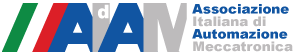Gimatic App
Install Gimatic App
In a few taps, you can find from over 3000 catalog items the product or the spare kit you’re interested in.
With Gimatic App you can:
- quickly consult all our products divided by category or search directly for a specific product by entering the name or code.
- compare similar products to choose the one with the characteristics that best meet your needs
- save the products among your favourites and then consult them comfortably even offline without the need for an internet connection
- consult (also offline) the catalog pages and user manuals
- open the 360 ° file of our products, in order to view them 360 °, through the Autodesk Fusion 360 app. If you have the Fusion 360 app installed on your device the file will be opened directly inside the app otherwise you can still consult the 360 ° file within a web page.
- quickly find a product using the “Search with camera” function. Through the camera you can read, through the OCR recognition, the code printed on our products and automatically you will be brought to the product you are working on in such a way as to have at hand all the material you may need: technical catalog, user manual, file 360 °, datasheet.
- contact your local dealer for assistance in case you have problems during installation or maintenance. “