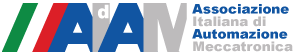Группа
Gimatic опирается на хорошо организованную, высоконадежную связанную сеть дистрибьюторов и дочерних компаний (всего 19, итальянских и зарубежных), что является основой обеспечения непрерывных поставок новых продуктов. Специфика продаж такова, что не только поставляет продукты Gimatic, но также обрабатывает запрос пользователей и создает специальное решение для каждого конкретного случая.

 GIMATIC srl
GIMATIC srl GIMATIC MACHINING
GIMATIC MACHINING MTM S.r.l.
MTM S.r.l.